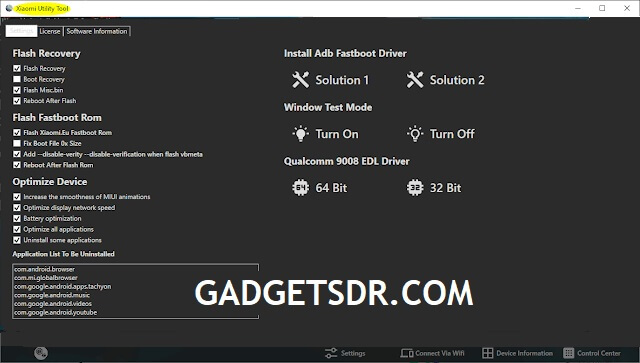Xiaomi Utility Tool is a tool that was developed on the basis of Android SDK Platform Tool (built-in ADB and FASTBOOT and numerous features that are compatible with Xiaomi Android devices. The Xiaomi Utility Tool was designed to appeal to Xiaomi customers, from those who aren’t aware of scratch marks to experienced workers. It has an intuitive user interface that is user-friendly and a flexible processing system. So, If you would like to download Xiaomi Utility Tool V5.4.1 latest version, then check the below article and click on the download button.
The procedure of using the Xiaomi Utility Tool is quite easy, all you have to do is, run the Tool, then put your device in EDL/ADB/Fastboot mode and connect to the computer, and click on the Erase FRP/Repair/Unlock button, That’s it.
You can use the tool for Flash Recovery, Boot Recovery, Flash Misc.bin, Reboot After Flash, Flash Xiaomi.EU Fastboot ROM, Add –disable a variety –disable verification when flash Vbmeta, increase the smoothness of MIUI animations, Optimization Display Network Speed, Battery Optimization, Optimize All Applications, uninstall some Applications easily on your Xiaomi phone through ADB & Fastboot Mode.
Features:
QUICK INSTALL TWRP: Support for quick installation of twrp for a variety of Xiaomi devices.
UNINSTALL APP: Support to remove all apps on devices of every Android version, and not just Xiaomi.
Flash TGZ ROM FASTBOOT: Support for flash ROM fastboot tgz on every Xiaomi device. Repair “mismatching the device” or “anti-rollback” issues in the use of Mi Flash.
OPTIMIZE MIUI: Improve your device’s performance, and quickly remove apps from the list in just one click.
CUSTOMIZE UI: Make your device unique with the many choices available.
UNBRICK XIAOMI: Xiaomi Utility Tool can unbrick some devices.
Download Xiaomi Utility Tool V5.4.1
File Name: Xiaomitool.zip
File Size: 60MB
Type: exe
Dev:
Compatible OS: Windows OS
Download: Link Here(Userupload) [PASSWORD: GADGETSDOCTOR]
How to use Xiaomi Utility Tool V5.4.1
- The first step is to download the software and follow the link below.
- After that, you need to extract the tool using WinRAR, a program that runs installed on the desktop.
- If you are asked to enter the password during extraction of the data, please type “gadgetsdr.com”.
- After extracting, double-click the executive file in the program to install the file.
- You will then see an additional shortcut on your computer, which you must start in an administrator mode.
- In a few minutes, the tool will be restart, and after that, whatever task you need to complete, you will be able to choose that task and complete the work.
Check some other tutorials
- Download Muslim Odin Tool 3.0 Setup – All Android MTP FRP Bypass Tools
- Download GSM Tool Pro v4.0 Latest Free Samsung/ Apple/ Honor Bypass Tool
- OPPO, Xiaomi, VIVO, Tecno, Lenovo Unlock Tool Latest | Haafedk v3.1
- Huawei FRP & ID Bypass Tool Download Latest Version 2021 Free for Windows
Device Supported: Samsung, Huawei, Oppo, Vivo, Xiaomi, and all other MTK powered Android phones.
Compatibility: The application runs flawlessly on Windows XP, Windows Vista, Windows 7, Windows, Windows 8, Windows 8.1, and Windows 10 (32 bit and 64 bit).
Require a Backup: If you’re inclined to try out the aforementioned tool, then please have a copy of your private information on the Android Smartphone or Tablet. As flashing some Firmware or retrieval may brick the gadget.
Credits: Xiaomi Utility Tool is created and spread by the programmer. So, complete credits visit the programmer for sharing the application at no cost.