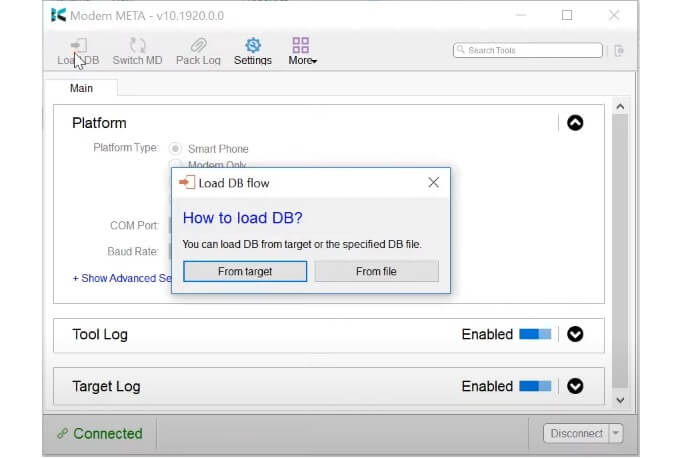Modem Meta Tool is a simple free Windows program that is used to repair and fix IMEI issues on MediaTek (MTK) smartphones, or tablets. After flashing stock firmware, if your Mediatek device did not detect SIM cards or wifi signal, or you face the IMEI 0 or NULL problem or baseband unknown problem then this tool can be helpful for you. So, Download Modem META Tool V10.2044.0.2 and follow these steps to repair IMEI on your phone In one click easily.
IMEI (International Mobile Equipment Identity), is the unique 15-digit identification number required to register your device with the service provider in order to activate SMS, Calls, and Data. You can check the IMEI code of your device by pressing *#06#.
Modem Meta Tool Features:
Installer Application: Modem Meta Tool comes with an easy-to-install installer application, you don’t need to follow any hassle process to install it on your computer.
Flash IMEI: The tool can effortlessly flash or repair IMEI on any MediaTek device. You can repair IMEI with the help of database files that comes with your device’s stock firmware.
Backup and Restore IMEI: It also helps to take a backup of your device’s IMEI, & restore it anytime. It supports a wide range of Mediatek devices such as smartphones, feature phones, and tablets.
Read More: Maui META Tool v10.1816 Latest Version Free Download (MTK IMEI Repair Tool)
Download Modem Meta Tool Latest Version
File Name: MTKToolV1.zip
File Size: 160MB
Type: exe
Compatible OS: Windows OS
PASSWORD: GADGETSDOCTOR
| ModemMeta V10.1816.0.01 | Click Here |
| ModemMeta V10.1816.1.00 | Click Here |
| ModemMeta V10.1916.1.00 | Click Here |
| ModemMeta V10.1920.0.00 | Click Here |
| ModemMeta V10.1952.0.03 | Click Here |
| ModemMeta V10.2036.0.04 | Click Here |
| ModemMeta V10.2044.0.2 (Latest) | Click Here |
| Download Database File | Click Here |
“We invite you to join us on Telegram”
How to Use
- Download and extract the ModemMeta tool on your computer.
- Run the maui.exe as administrator
- Then Install the tool by clicking Next =>> Agree =>> Next =>> Install =>> Finish.
- Run the Metatool.exe from the desktop shortcut.
- After that, Now power off your MTK phone
- Now Install MTK USB Driver (If it hasn’t been done yet)
- Then Connect your device to a PC
- Wait for a few seconds, your device will be rebooted to Meta mode automatically.
- Now the tool will detect your phone.
- Click on the drag-down list
- Select IMEI Download
- A new popup will open
- Click Change NVRAM database
- It will enable a dual IMEI option
- put the original IMEI number on the Input IMEI box
- Click on Download IMEI to flash
- That’s it.
Read other some useful articles:
- Jio F120B IMEI Repair File Download Free
- Vivo V7 (PD1718) Demo Fix and IMEI Repair for Free (No Need Any Tool)
- How to Repair IMEI Nokia 3 (Null IMEI Repair Nokia TA-1020/TA-1032)
- How to ROOT Xiaomi Mi CC9e Latest Method for Free
- Oppo A3s Unlock Pattern Password FRP Lock Without AUTH or Box Latest Method (All Loaders)